As promised, we will show you how to add further products to your campaign. You have two options: either you add an identical product with a different basic color or you choose further products from our product range. No matter which option you choose, your motif or slogan will stay the same and will be transferred on the other item/product.
In order to add an identical product with a different basic color, you need to click on the small blue “+” below the sales price. A color palette with a wide range of different colors will pop up. Now you can add one or more colors in order to expand your range of products.

The second option is to add another product e.g. a hoodie with the same motif or slogan. For this purpose, click “ADD FURTHER PRODUCT” and choose one or more of the listed alternatives.
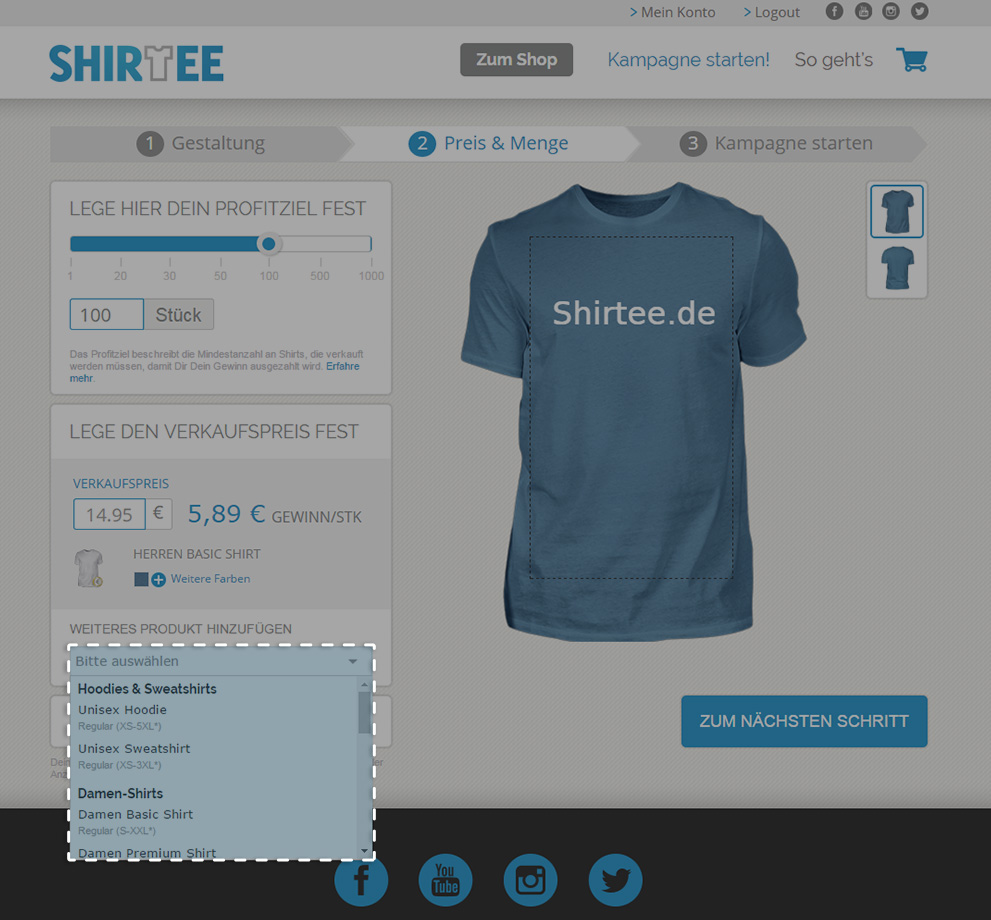
As you can see, your added product appears beneath your first product. Again you can choose a different color by clicking the blue “+” and you also need to determine a sales price. This option is especially suitable, if you want to create a shirt for women and men.
At the end of the page you can now see YOUR potential profit when achieving your sales goals.
Please click on “NEXT STEP” to complete the last settings before starting the campaign.
Merken



