E-mail marketing is also very suitable for promoting your sales link besides the classic social media marketing. Mailchimp is a useful program to easily create a newsletter, which you can send to many people at the same time. Learn how to use Mailchimp here.
Instructions:
Set up a free Mailchimp account or log in your existing account.
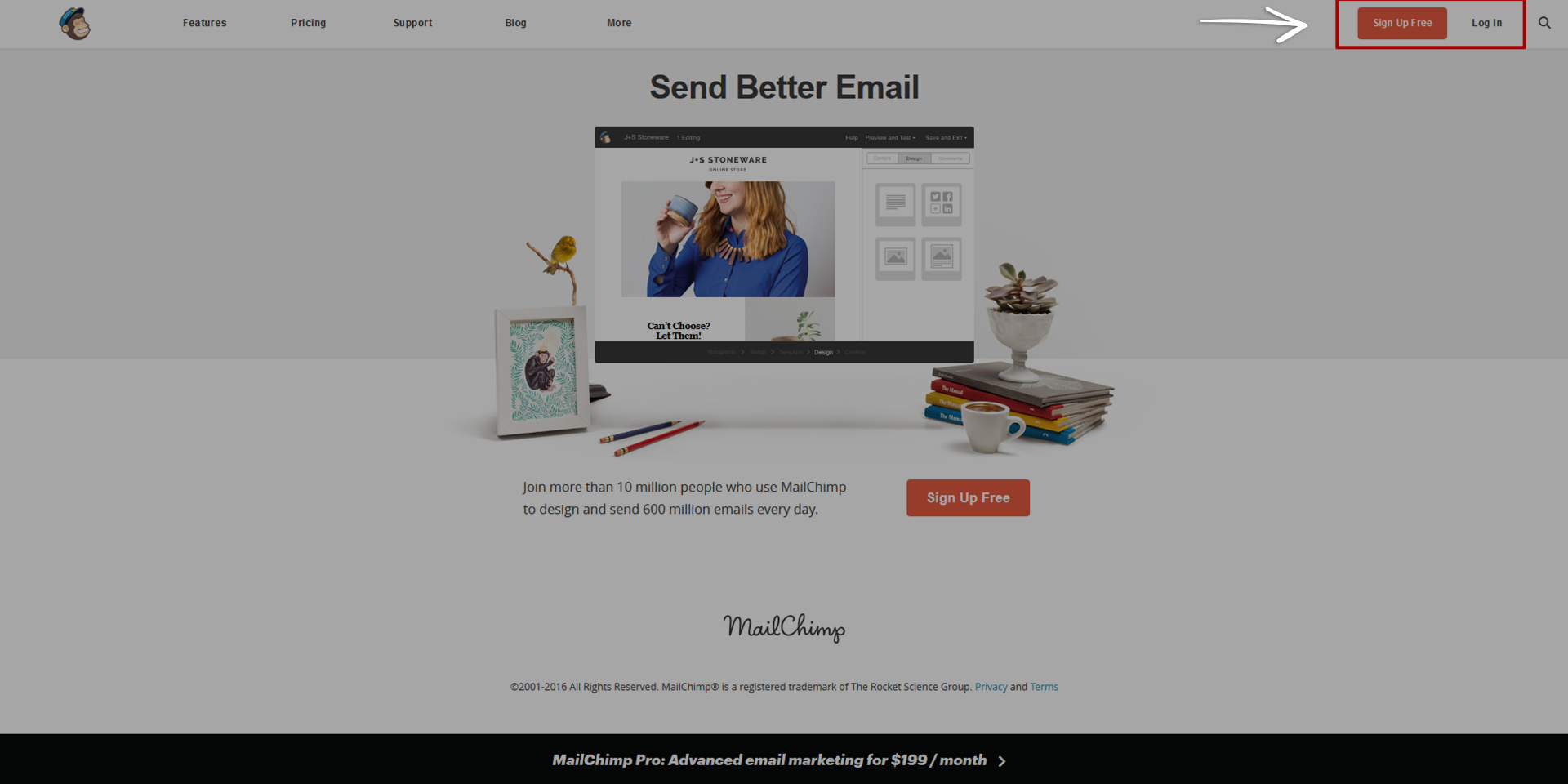
Select “List” from the top menu and click “Create List”
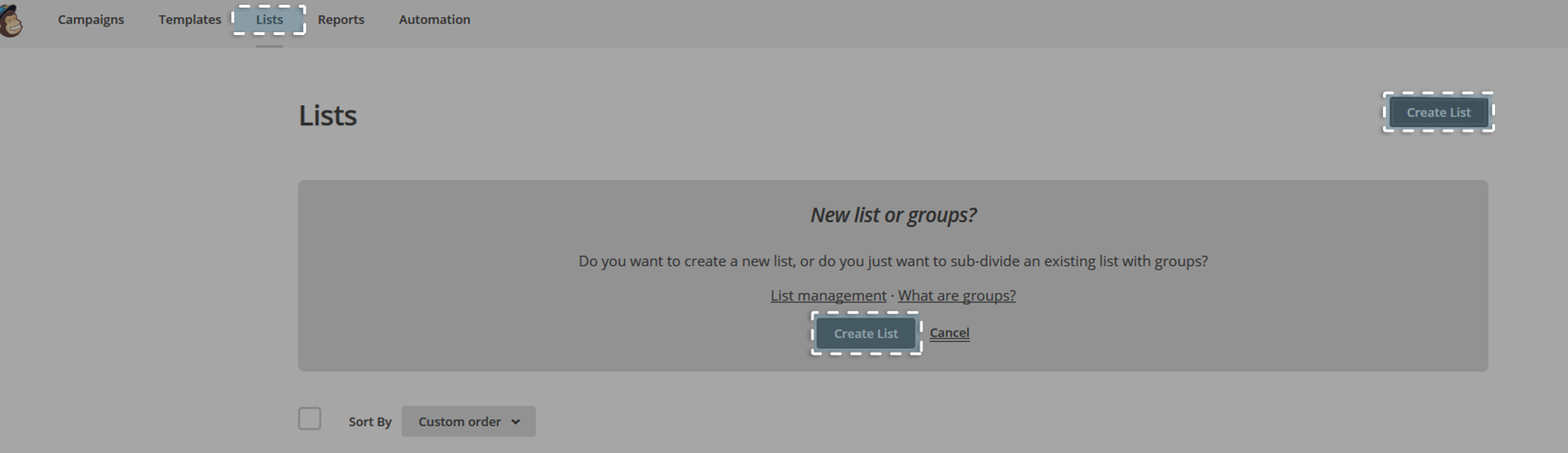
Make all the appropriate settings and enter all relevant information.
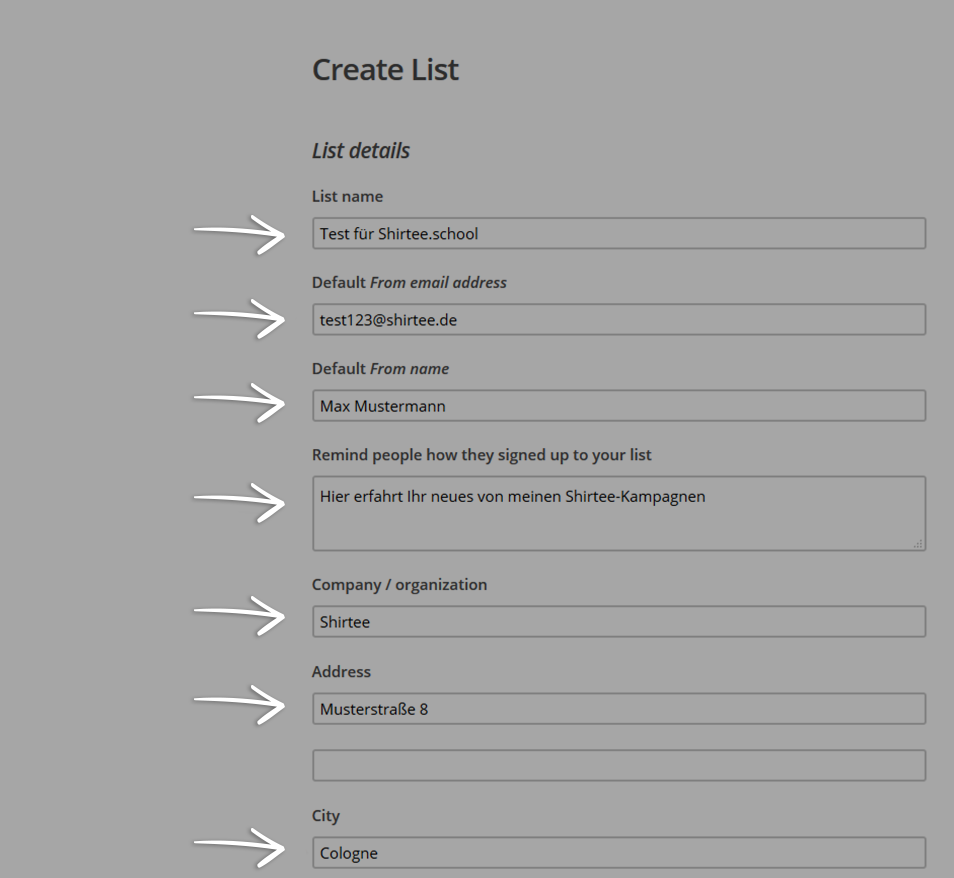
After saving your list, select “Add subscribers” to add people to your list. Enter their e-mail addresses. Be aware that they need to agree to it.
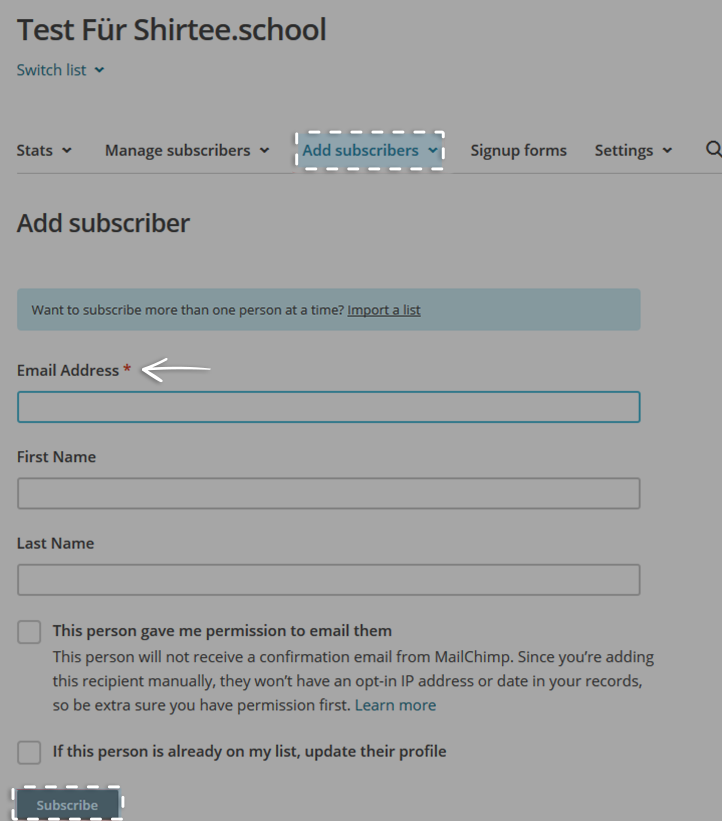
You can now create your e-mail campaign back in the main menu. Click “Create Campaign“.
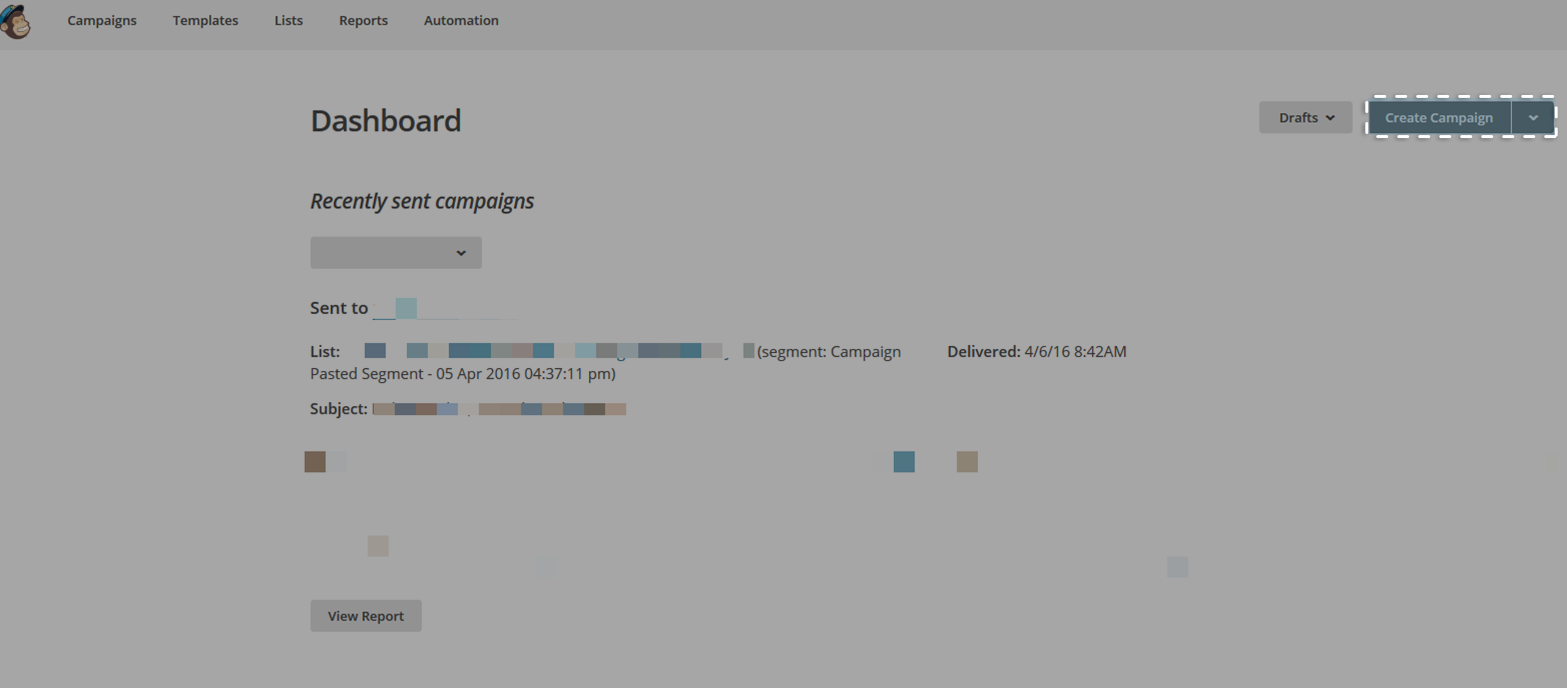
Now select “Regular campaign”
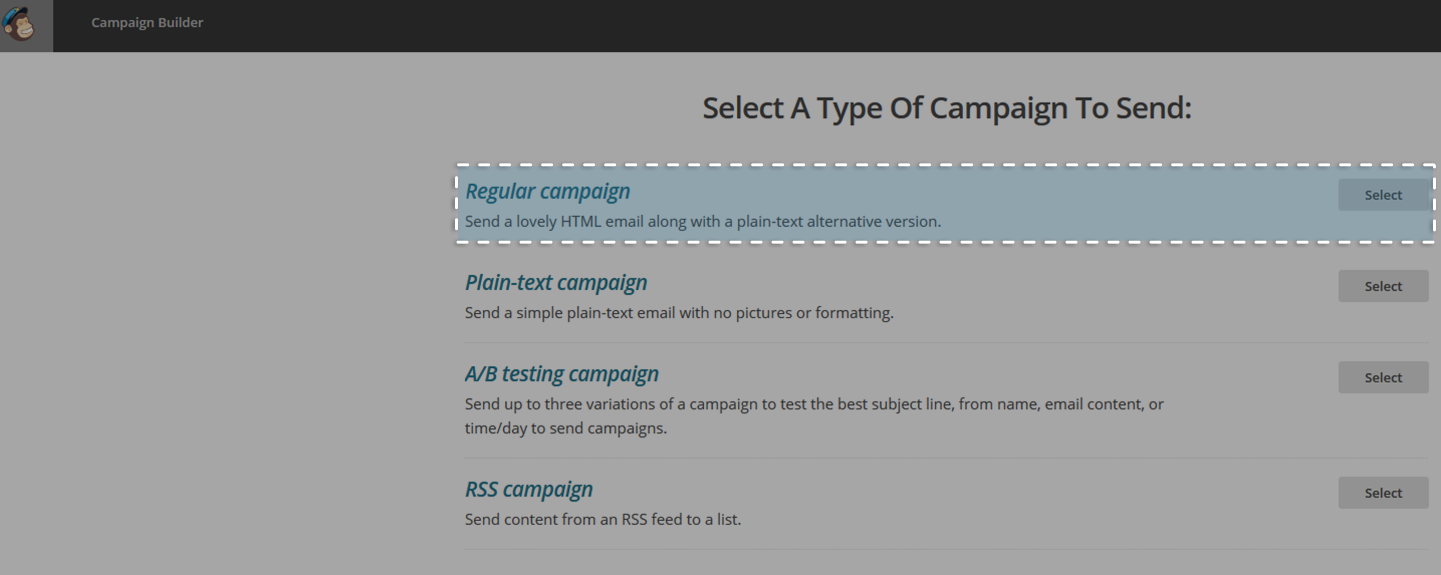
Select your list and click “Send to entire list”
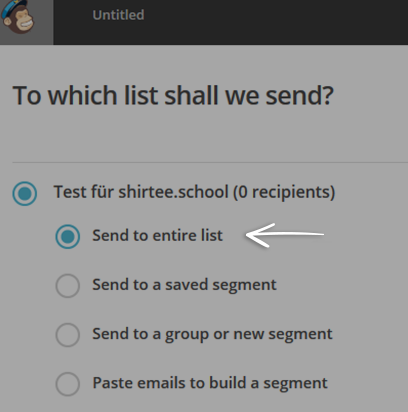
Give your campaign a name and enter the subject line of your e-mail. You should think of something catchy that grabs your customer’s attention. After making all the necessary settings, click “Next” at the right bottom of the page.
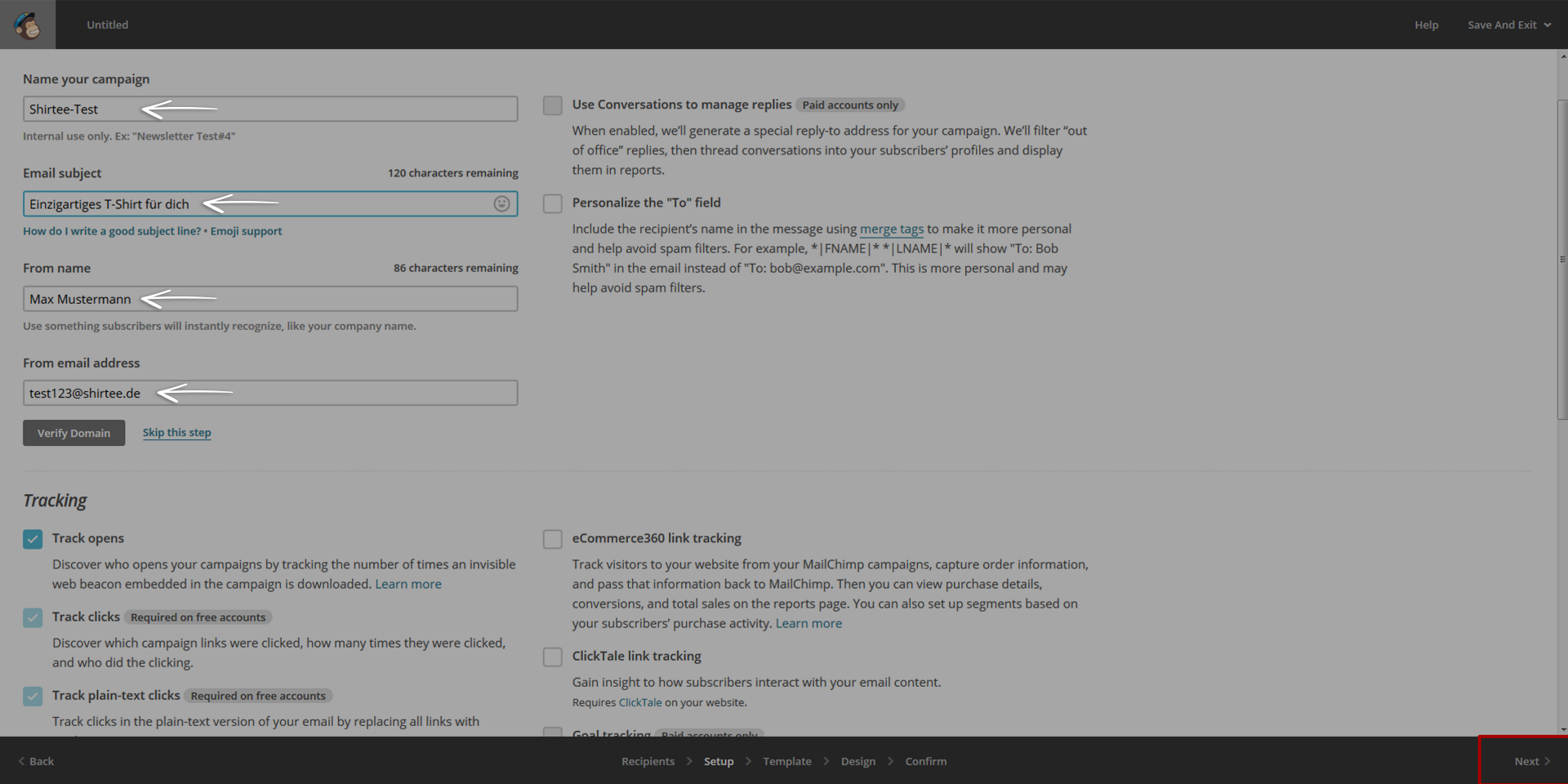
Now determine the layout of your newsletter. Where do you want to put images and text?
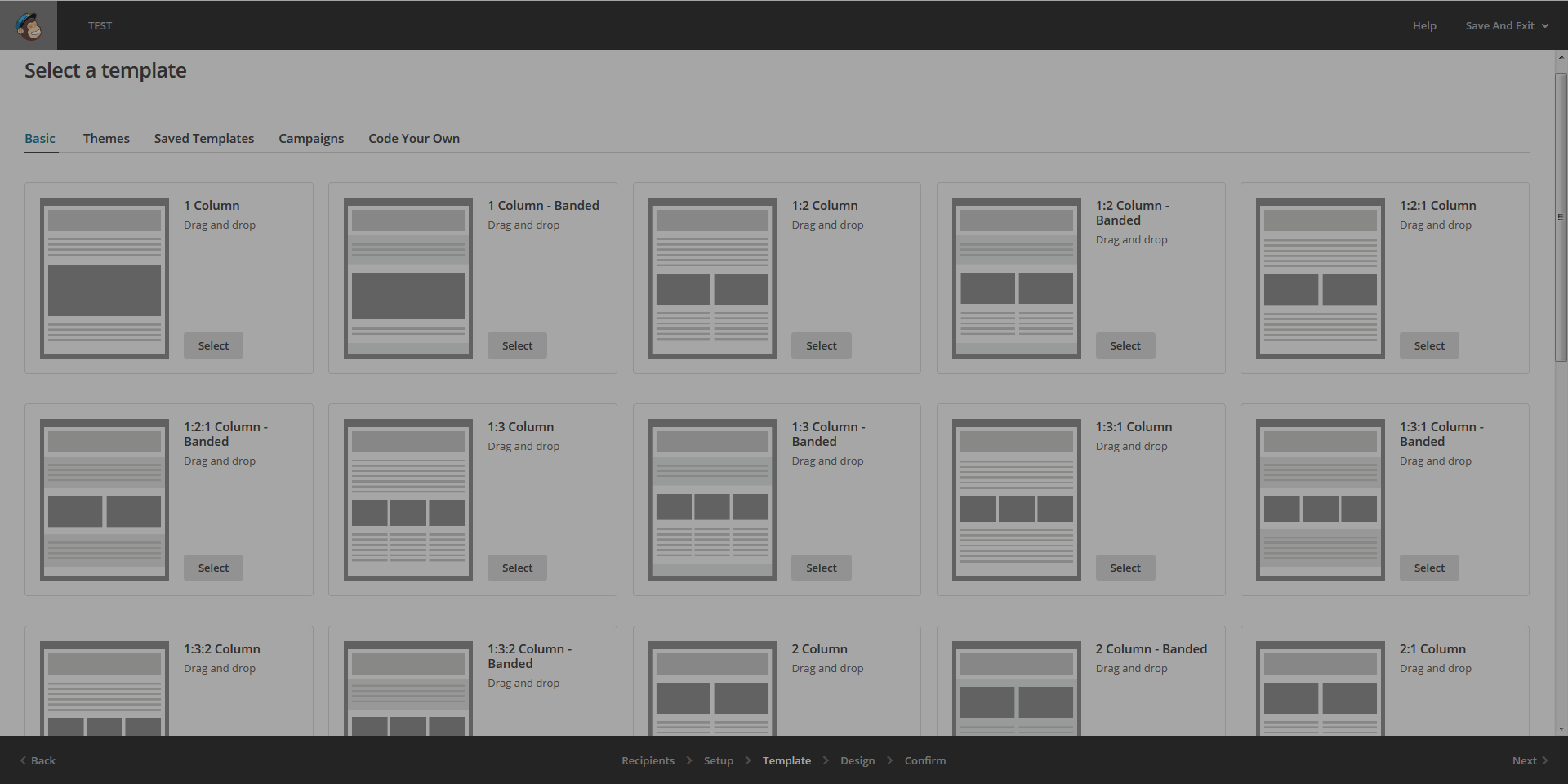
After all these preparations, you can now actually start to design your newsletter.
Add the elements on the right to your newsletter per drag & drop.
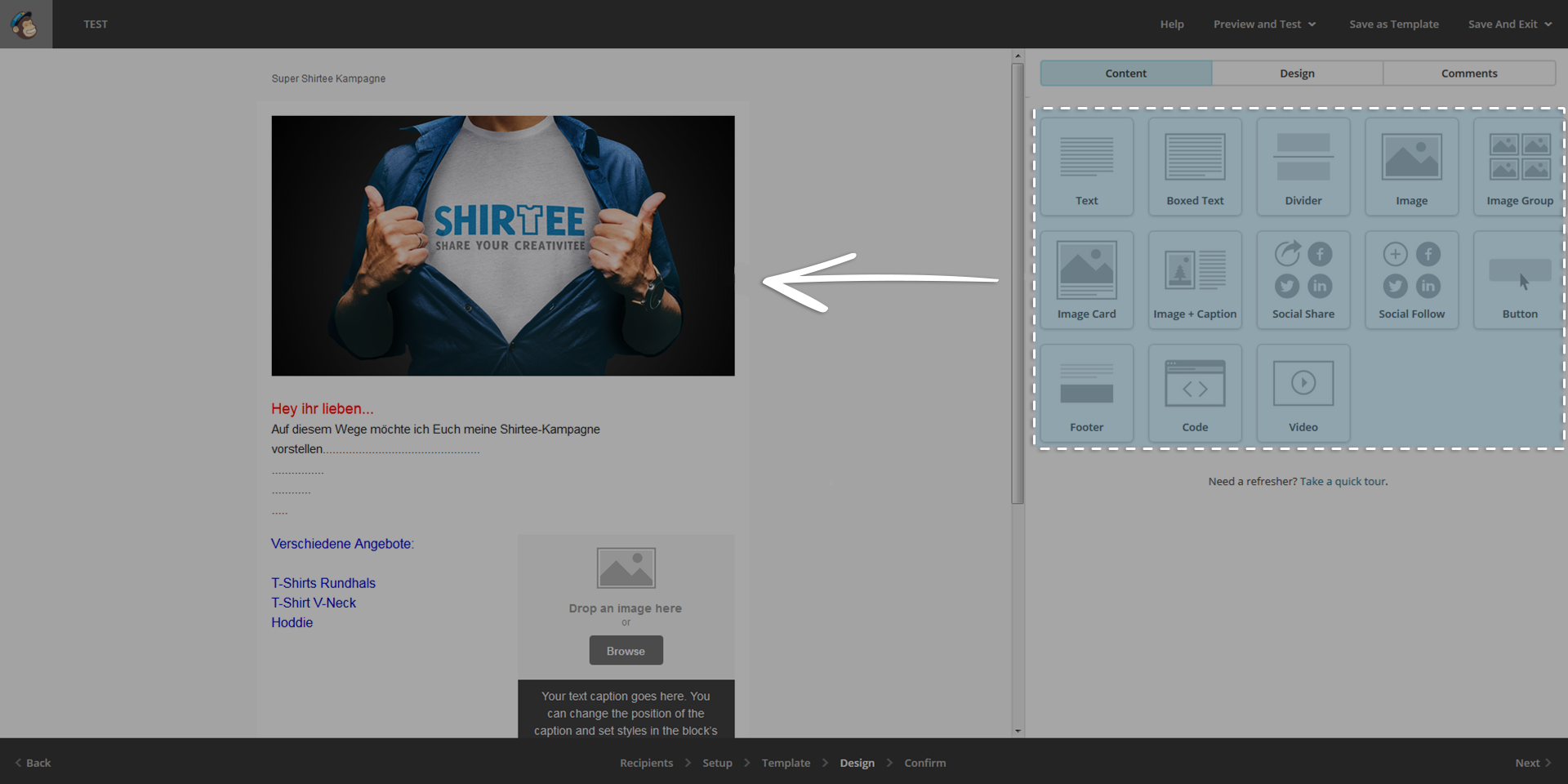
You can edit an element by clicking on it in your newsletter. You could add a text or upload an image. As always, the design is totally up to you. Click on “Save & Close” to edit another element.
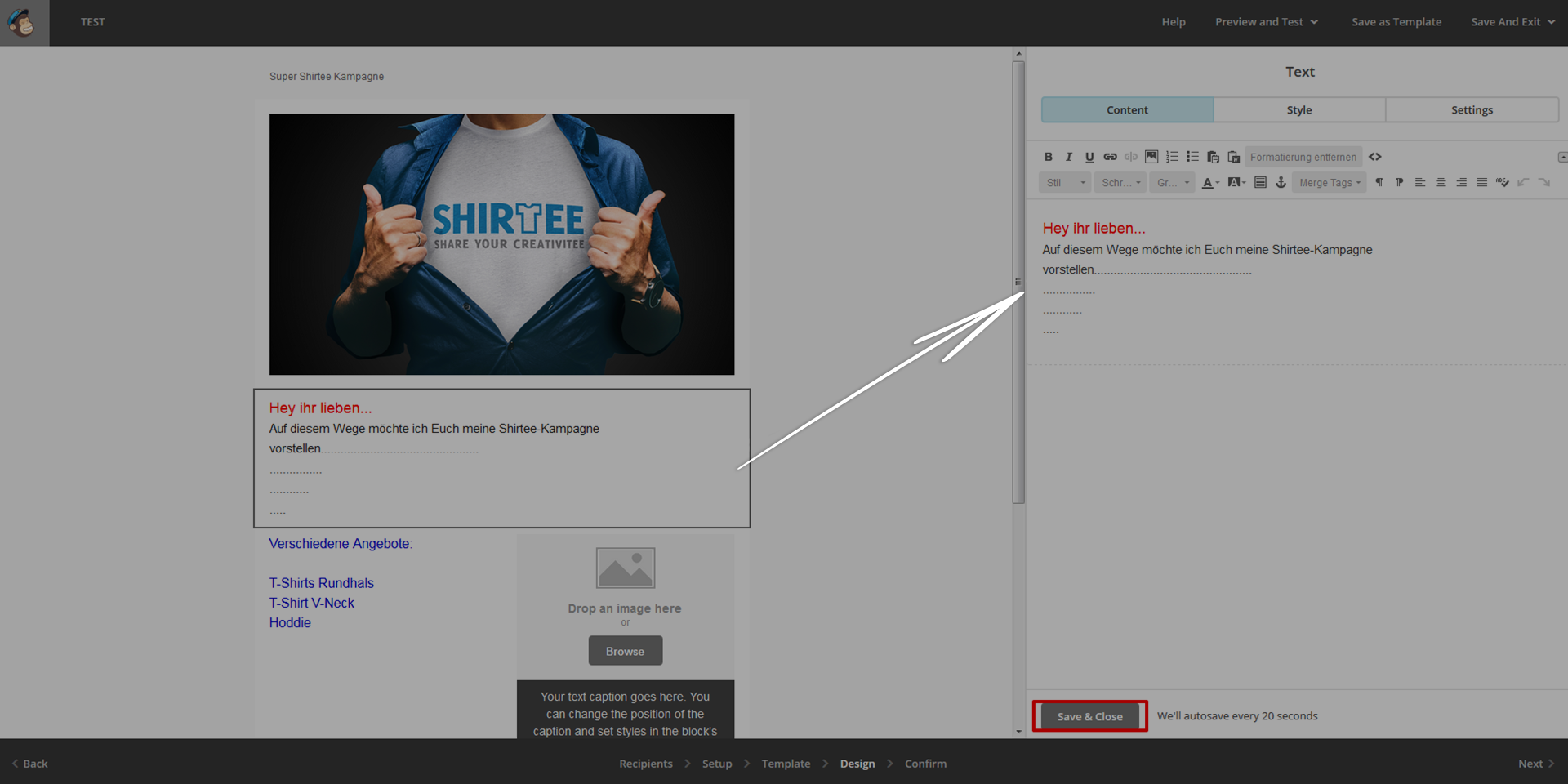
When you’re done, you can send a test mail to yourself to see how the newsletter looks. Click “Preview and Test”
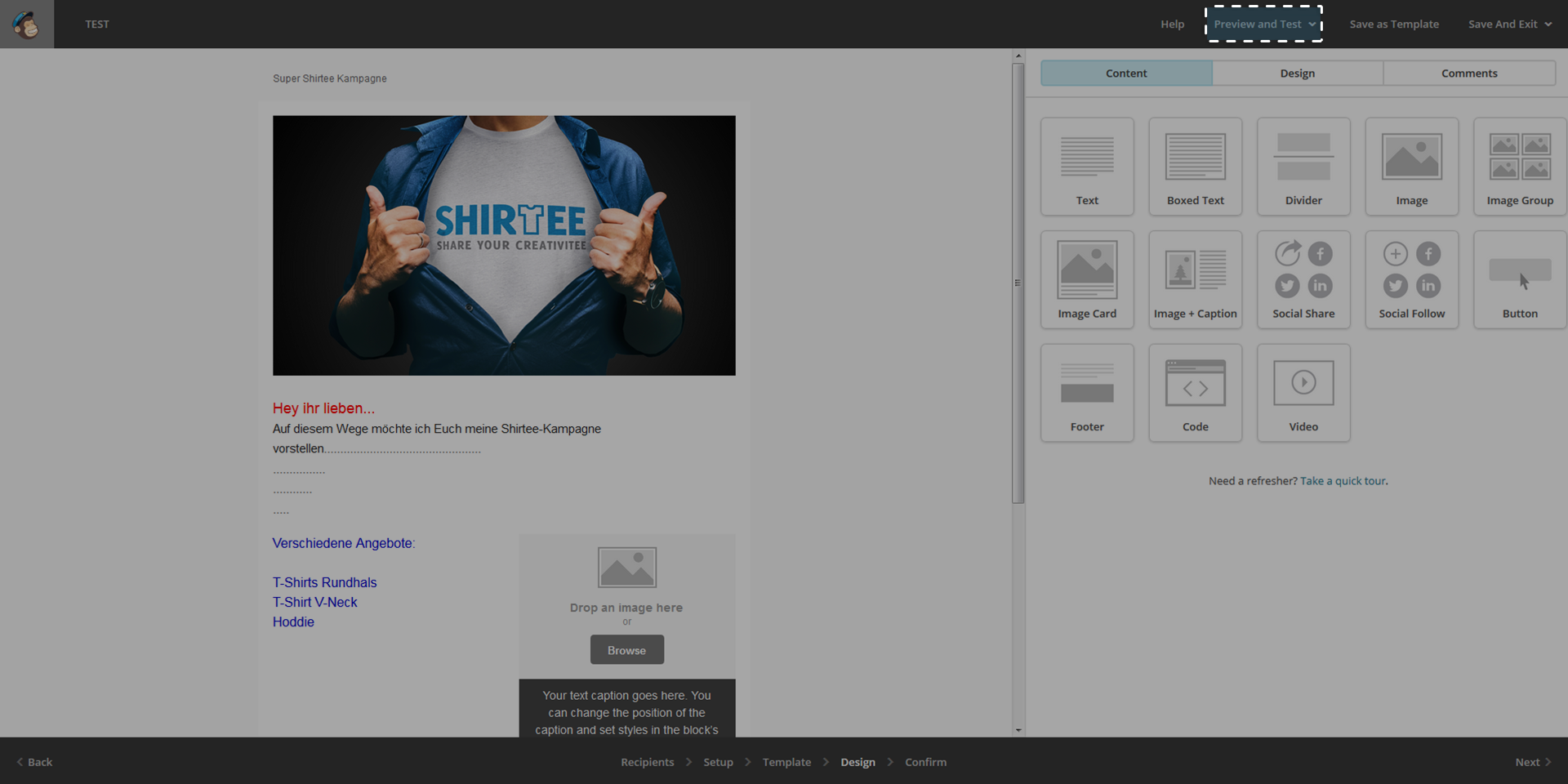
Are you happy with your newsletter? If yes, click “next” and “send” on the next page.
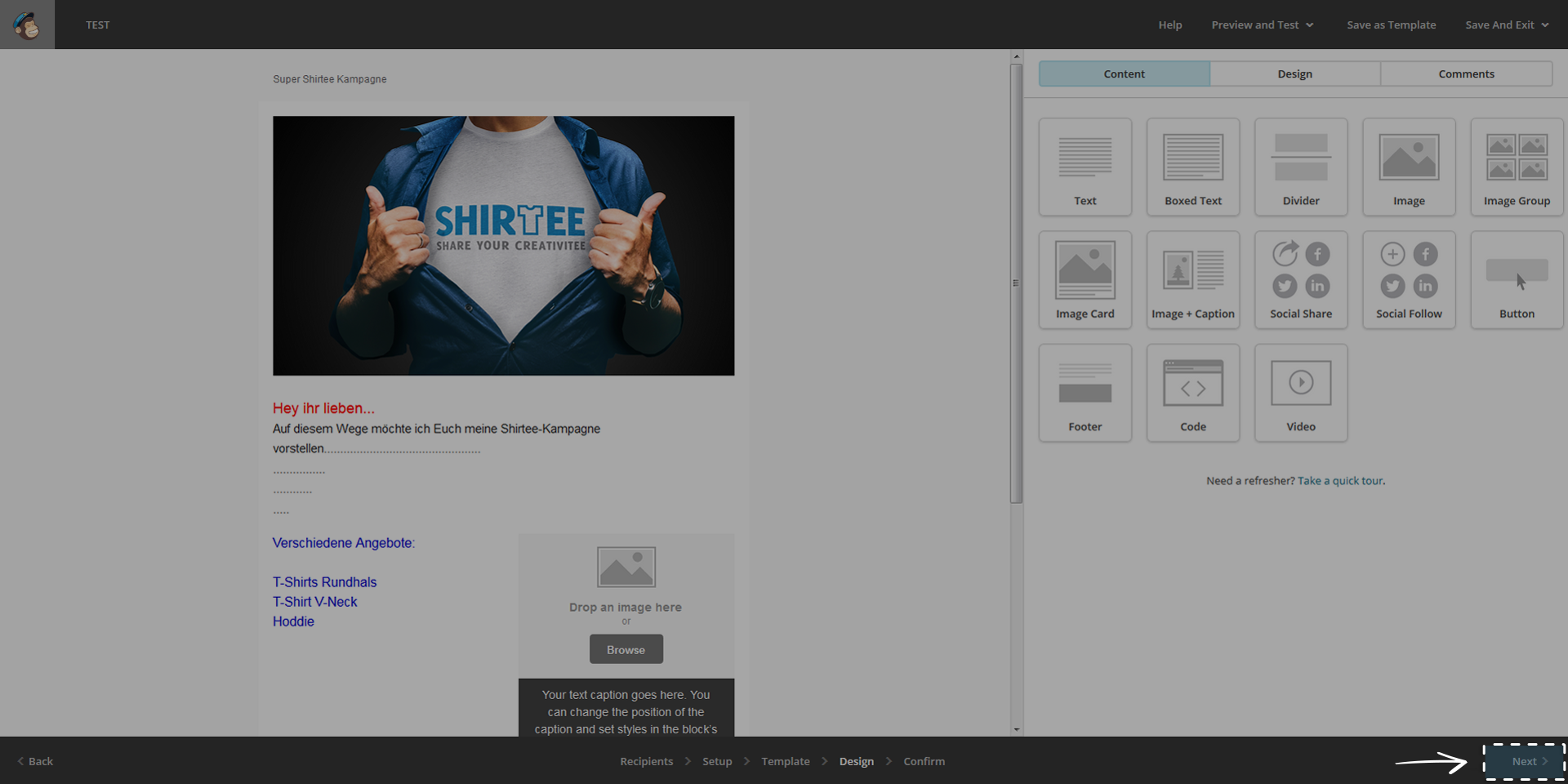
Fantastic!!! Your e-mail newsletter was sent to all the people on your list.
Merken



