Google Analytics offers an enormous amount of useful tools to analyze your campaign. Due to the wide range of tools, we will only present the features that are useful for your Shirtee campaign.
The dashboard helps you with the navigation by graphically displaying a variety of information. Google Analytics allows you to customize the dashboard to your needs.
Click on “Dashboards” on the left and select “New Dashboard”. Now you can choose, if you would like to create your own one or if you want to use a “Starter Dashboard”. We recommend using the Starter Dashboard, which contains all the necessary information, such as:
Type in the name of your dashboard and click “Create Dashboard”
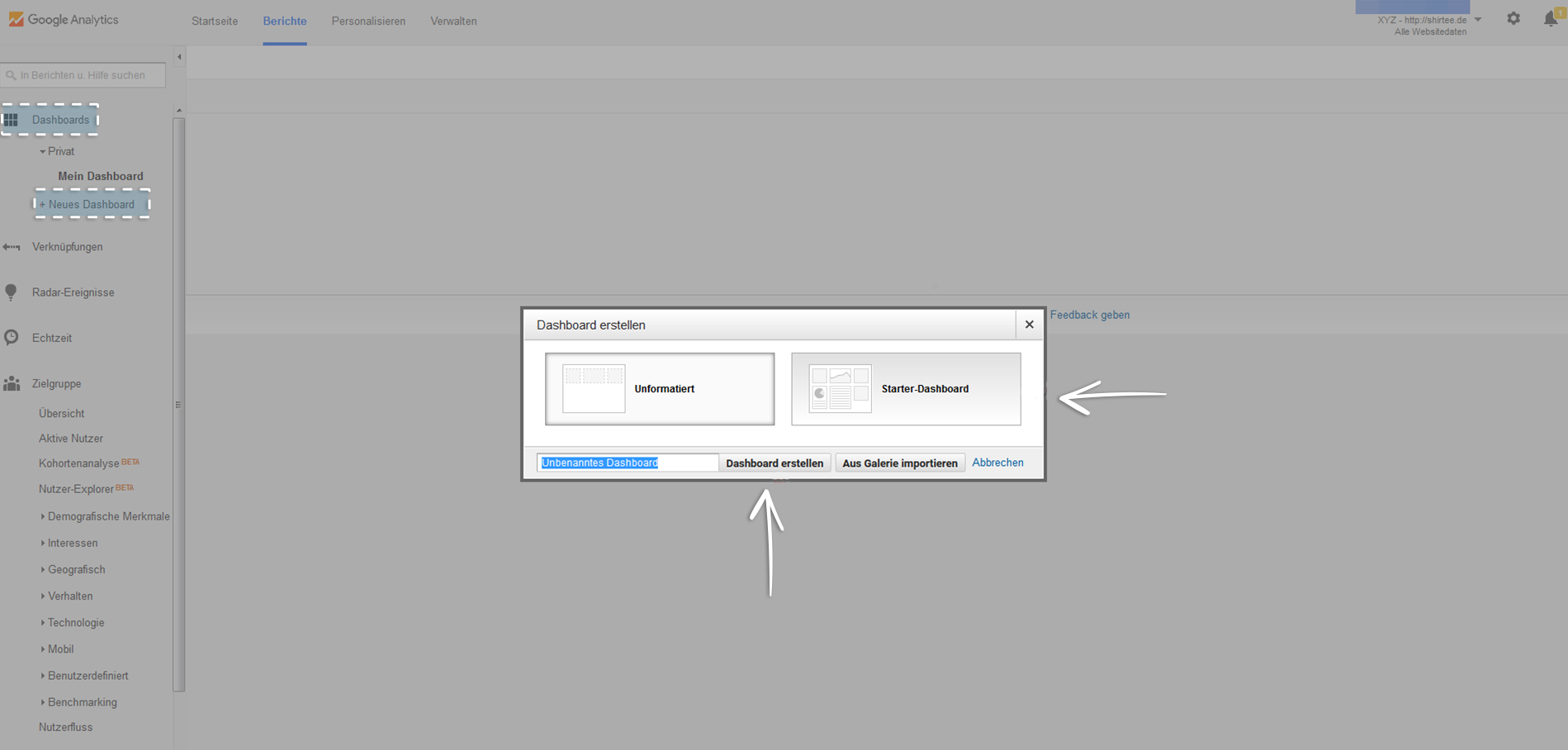
To create your own dashboard, click “Unformatted”, type in a name and choose the tools you want to add to your dashboard.
You can find a detailed video about how to create a dashboard here.
Here you find all the parameters that are relevant for you.
By clicking “Target Group” on the left, you will retrieve a lot of information about the characteristics of your target group, such as demographic data, interests etc.
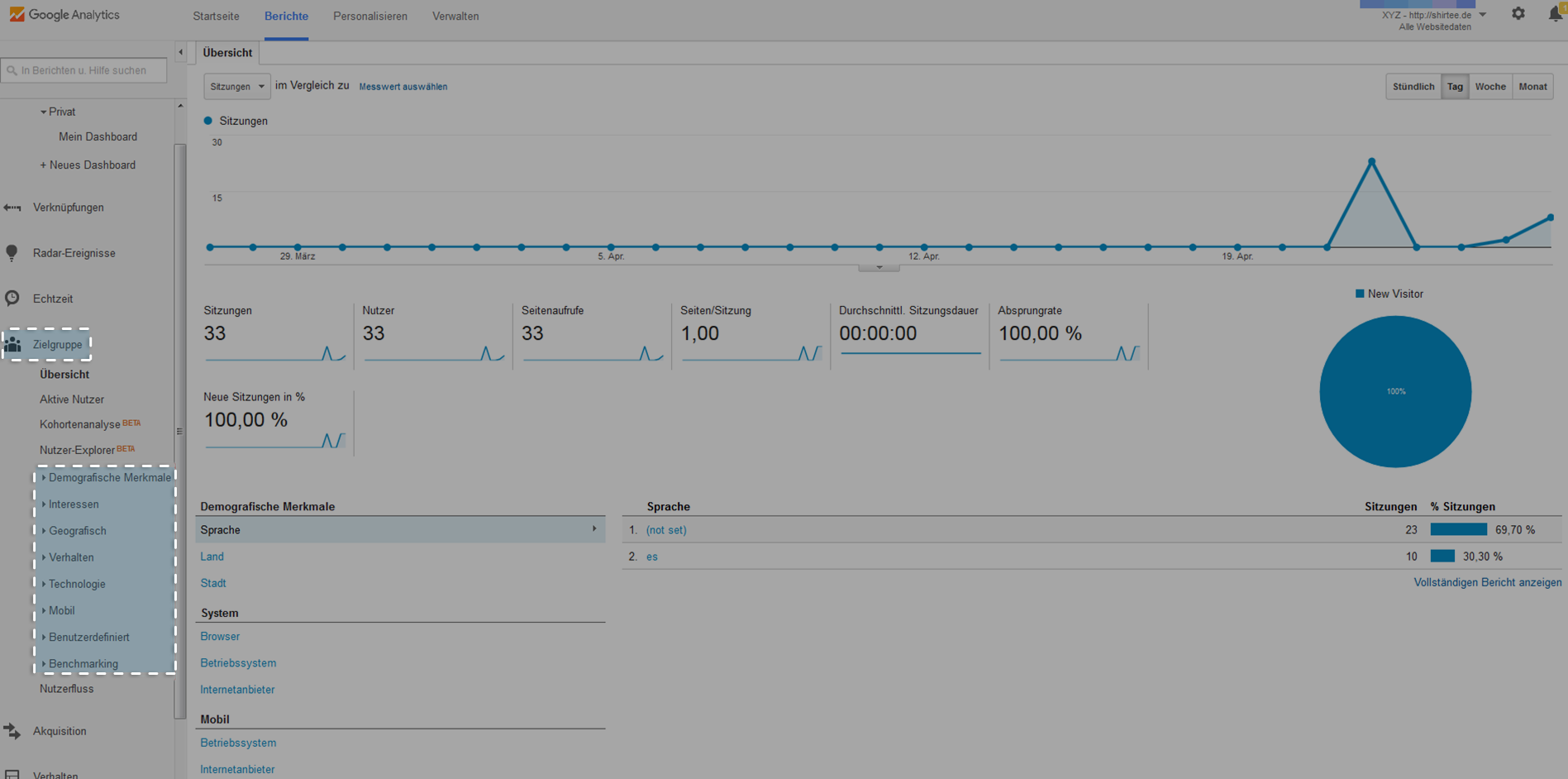
The reports about the so-called acquisition will give you an insight into the channels through which you have reached your target group. Additionally, you will receive more information about your visitors’ behavior and the conversion. This tool helps you to analyze the most effective channels for your campaign and to sort out the ones that are ineffective.
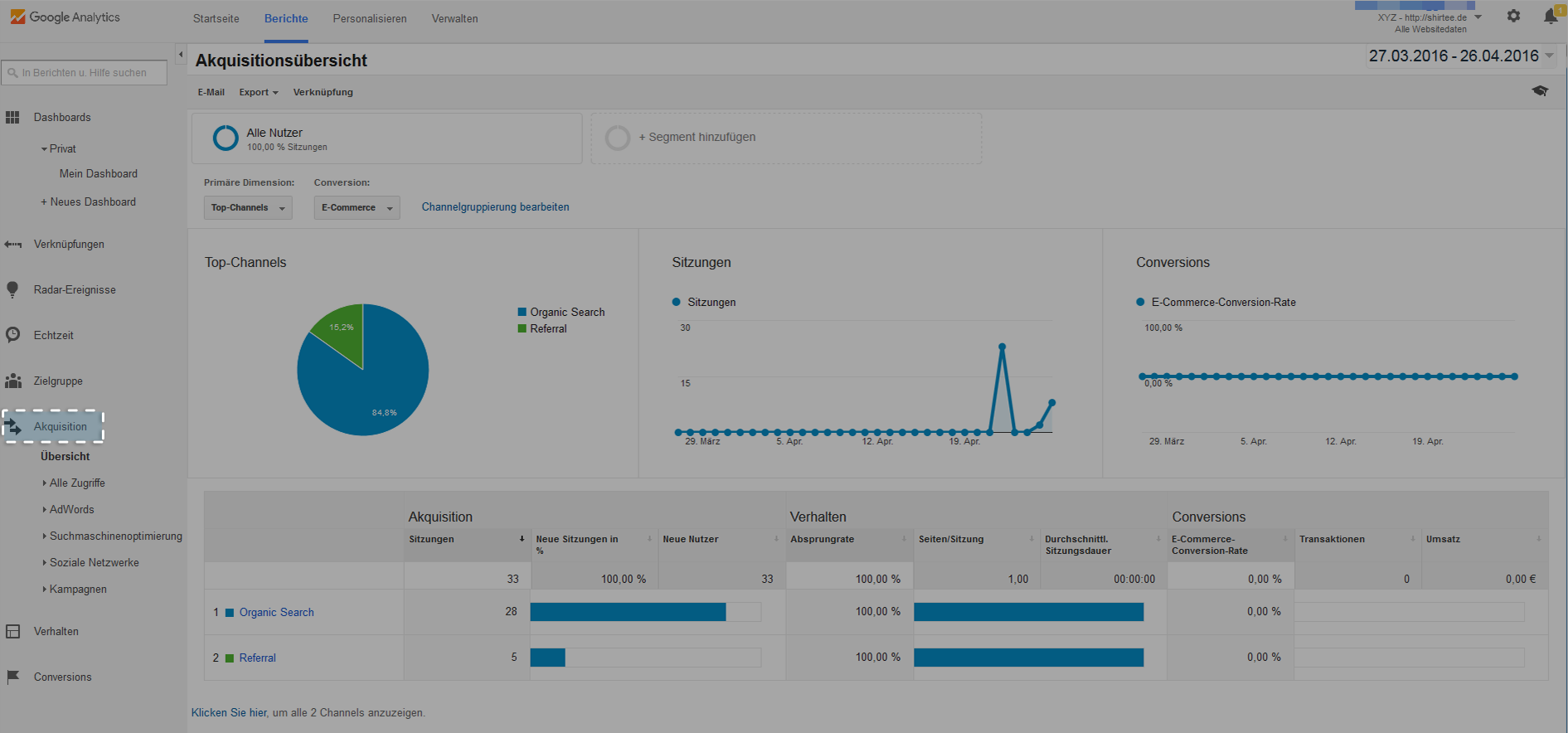
Get to know the behavior of the visitors of your campaign website by selecting the menu option “Behavior”. Click “Page” and choose the URL that you would like to analyze (if you have installed a GA-Tracking code on more than one page). Here you can find out more about the average visit time, page views etc.
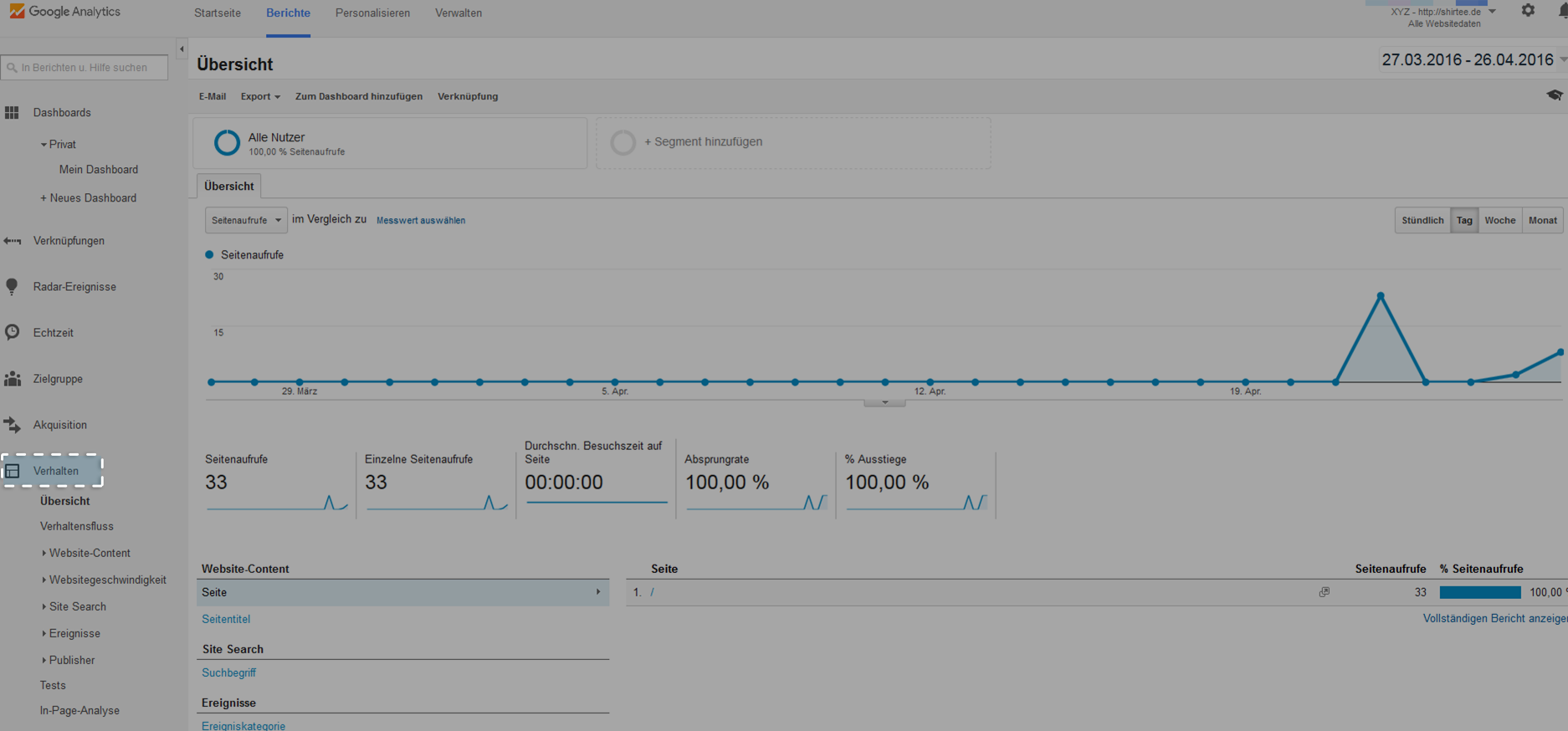
Keep a special eye on the “E-Commerce Overview” in the menu option “Conversions”. It will give you all the relevant information on your customers’ purchasing behavior, such as the amount of transactions, the average order value, the conversion rate etc.
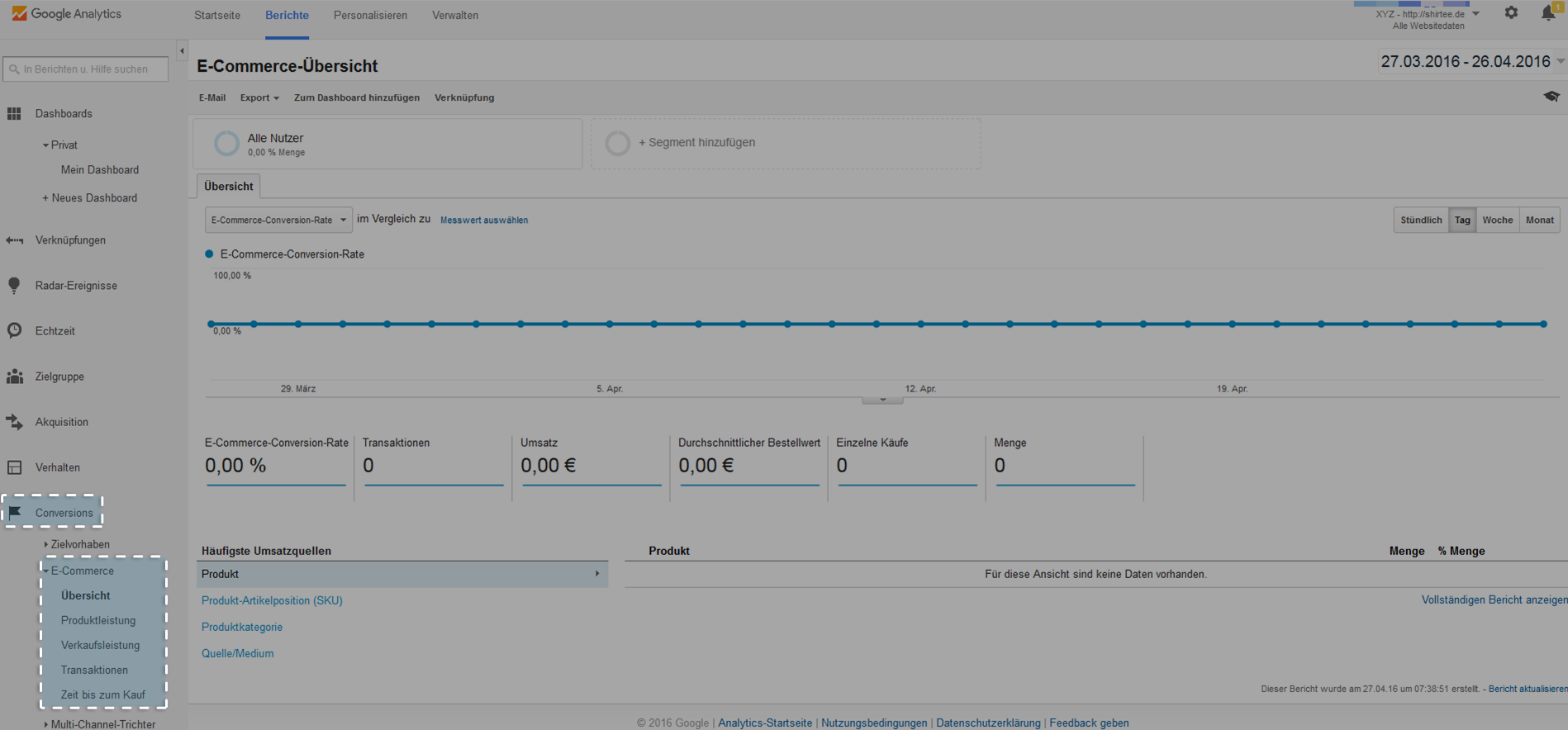
These are all the relevant basics of your Google Analytics account. To find out more, visit the Google Analytics Help
Merken



