The Facebook Ads Manager is a very important tool for monitoring your marketing measures. Find out the features of the tool here:
Important: Wait with your analysis. Your campaign should have been advertised about 500 times before you start to optimize it.
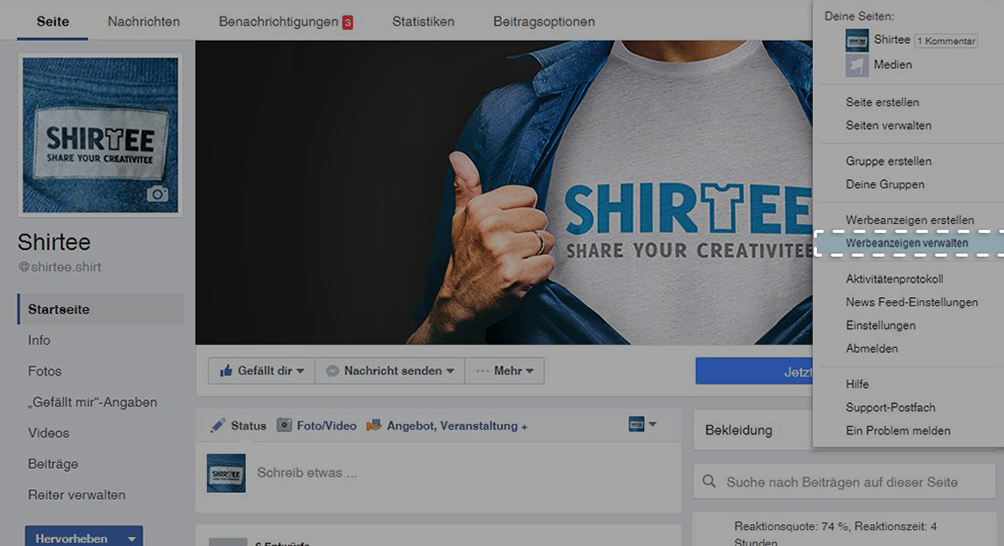
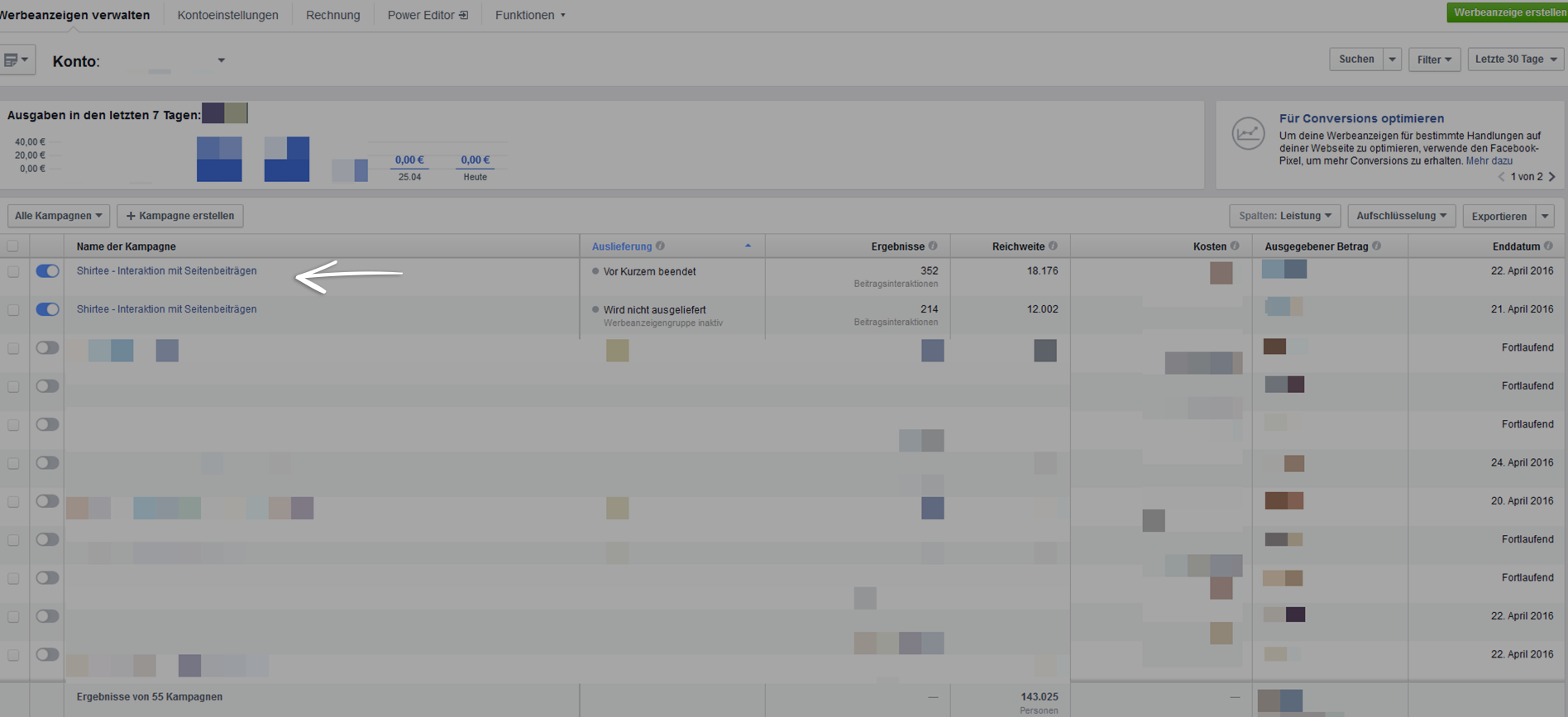
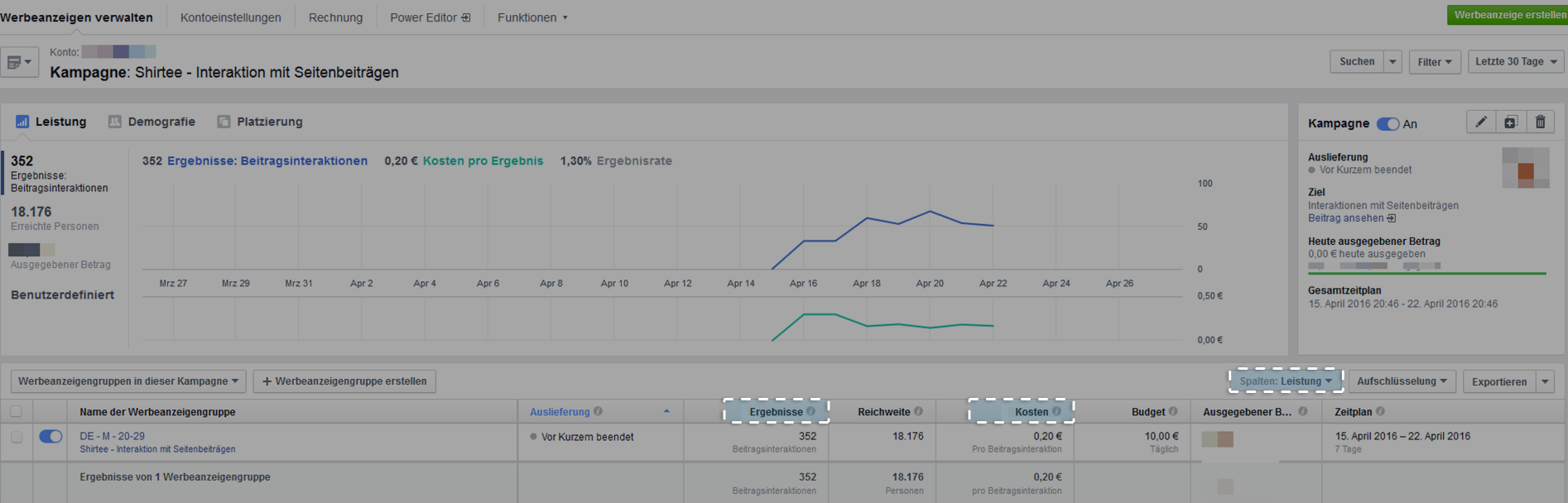
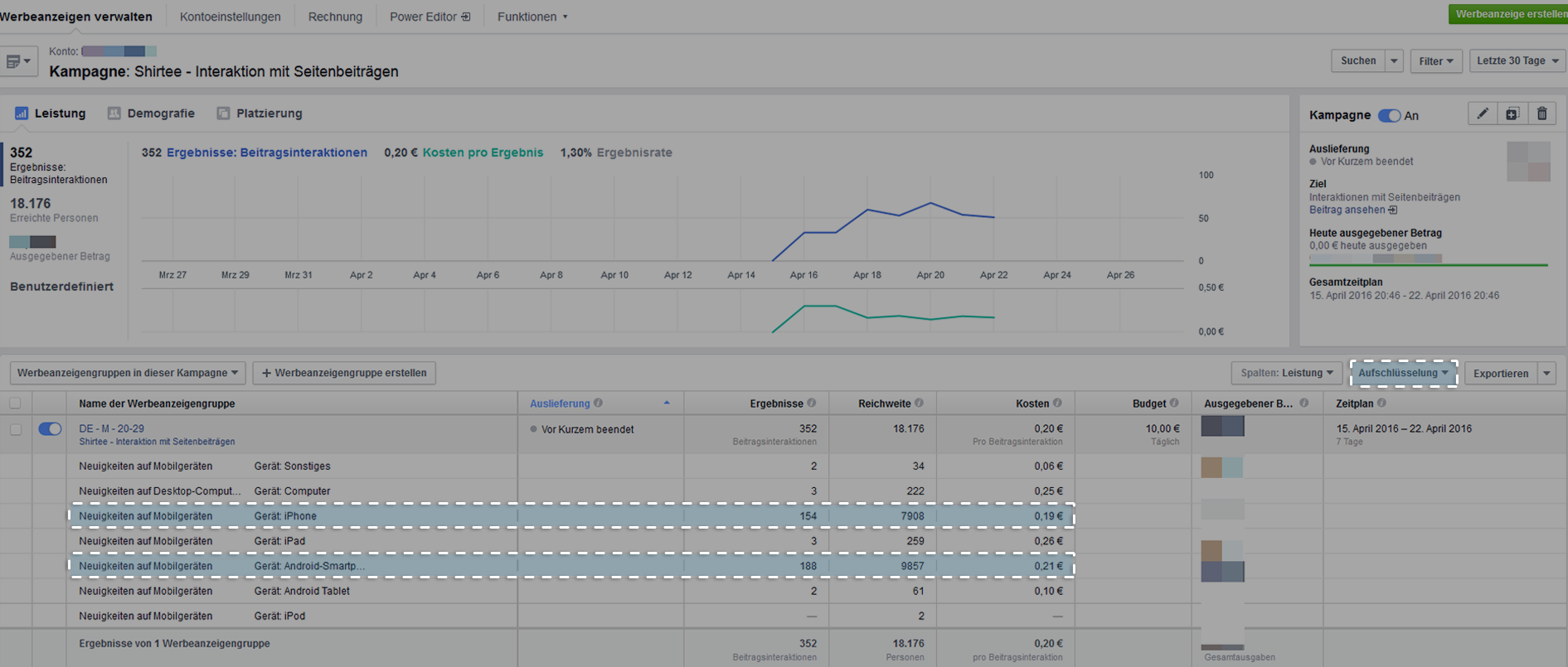
These are the different settings of the Ads Manager. Now learn how to interpret the figures in the right way.
CTR (=Click rate): How many of the people who have seen my ad have also clicked on it? The click rate shows you the answer. 10 % would be a very good figure. A low CTR can indicate that your ad does not provide enough information or that your chosen audience is not specific enough. However, that can be changed quickly.
Website clicks: How many people have clicked the website link on my Facebook ad? The more, the better. Bad placement of the link could be a reason for a low website click rate.
CPE (=Cost per Engagement): What does a click, like, comment or share cost me? A reference value would be CPE < 15 Cent.
Expenses: How much money did I spend on this campaign? At the end of your campaign the amount you have spent should always be lower than your profit.
Purchase confirmation: Which purchases were made due to my advertisement? This information will be available, if you have created a Facebook pixel (backlink).
The performance of your ad can decrease, if you have selected a target group with very tight criteria, because the ad will be displayed to them more often. People may be interested when seeing your ad for the first time, but after the third time they won’t click on your ad anymore. The two parameters “Reach” and “Frequency” help you to monitor your performance and to increase your reach. You can find them in the menu option “Performance“.
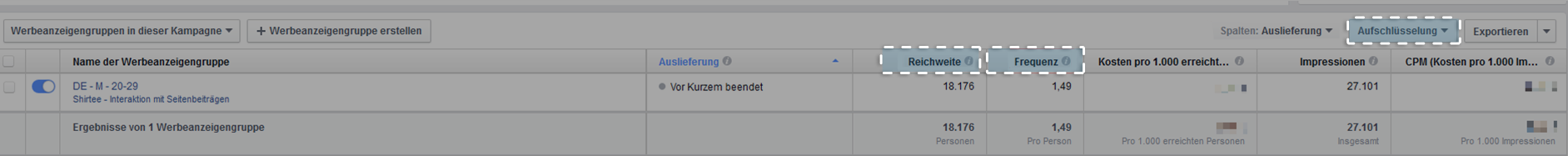
Reach: The figures show you, how many people have seen your ad. If it reaches 60 % or more, it means that 60 % of your target group have seen the ad. Therefore, the ad won’t have that much of an impact any more.
Frequency: The figures show you the average of how often a single person has seen your ad. It should not exceed a value of 1,75.
Now that you have collected all the information about your audiences’ clicking behavior, you need to adjust your ad according to your findings.
For example: You have defined an audience between the age of 20 and 60? However, the evaluation of your campaign shows that only people between 20 and 35 are reacting to your ad? So adjust your target group. You have learned how that works in chapter 5.3.1.
Click through the menu option “Breakdown” to collect all the information you need. If you have adjusted your target group, use most of your budget for it.
BUT: Taking these measures won’t guarantee you success. Remember to continuously analyze your performance.



