This Facebook feature is very interesting and helpful. Lookalike Audiences allow you to reach people who are similar to the ones that have liked or visited your page.
You have already created your custom audience while setting up your Facebook pixel. This custom audience is the target group that will see your advertisement. Lookalike audiences are people that have a similar location, age, interests etc. as your target group and who could be interested in your product as well.
Find out how to create a lookalike audience here:
First, you select “Administrate Ads”
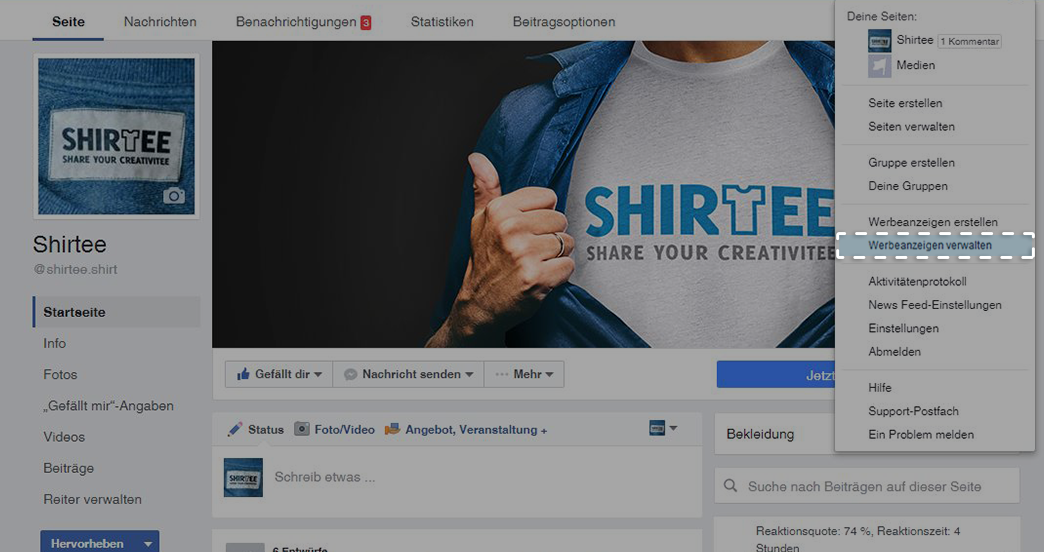
You will find “Features” at the top of the menu option “Administrate ads”. Please select “Features” and click on “Audience”
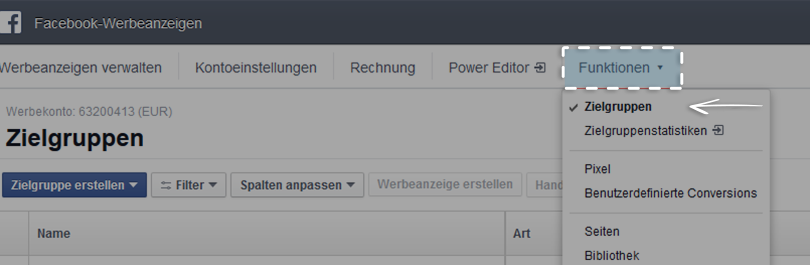
Now you click on “Create Audience” and choose “Lookalike Audience”.
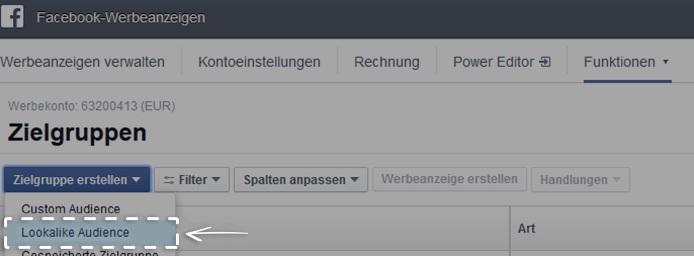
A new window will open where you can choose the FB pixel, custom audience or a page that should apply to the lookalike audience.
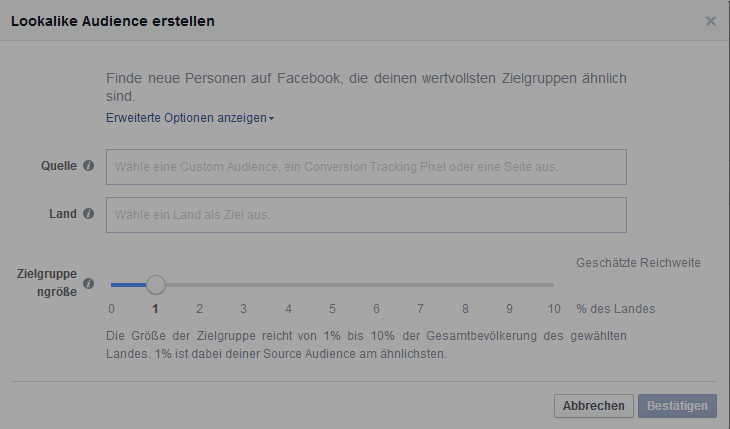
After setting everything up and choosing a country, you can save the target group by clicking “confirm”.
If you would like to promote your post, you can click “New Audience” and select your lookalike audience.
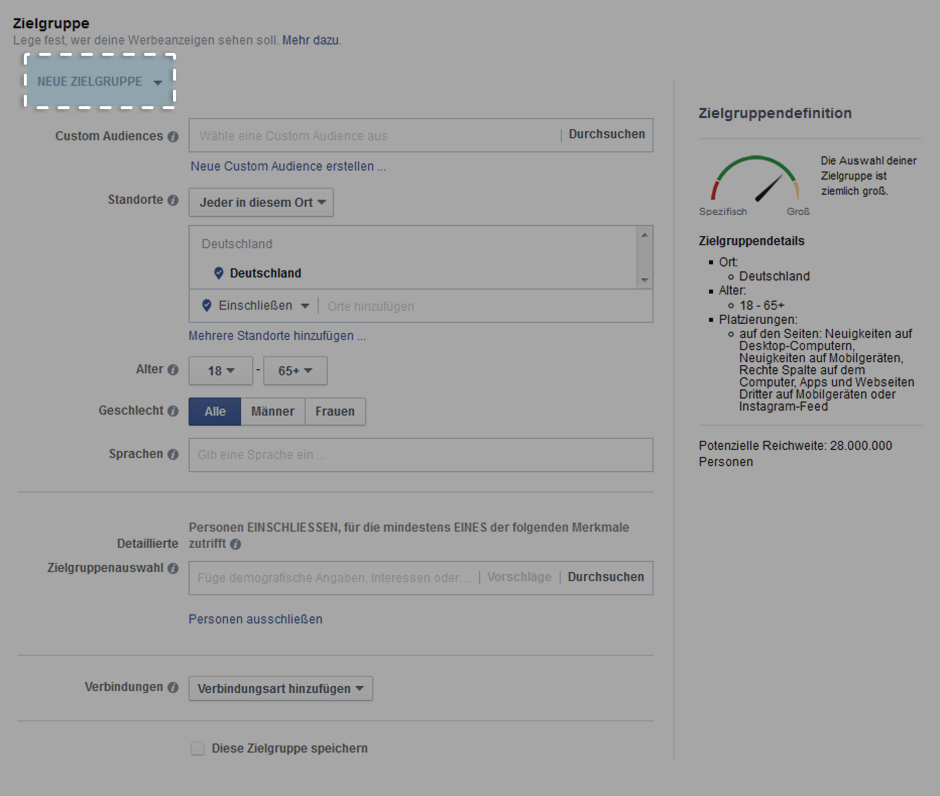
Merken



