The so-called conversion pixel used to help entrepreneurs to determine their ROI (Return On Investment), meaning the measurement of the return of their business activities. The pixel added a JavaScript-Code to their website, which saved an invisible image on the page. Furthermore, it tracked if someone had visited or used the website and sent a notification to the administrator of the page.
The new Facebook pixel offers you all of these features and even a few more. Here you can find all features at a glance:
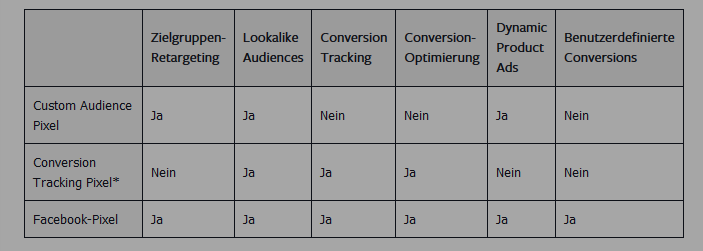
How to create your FB pixel in 3 steps:
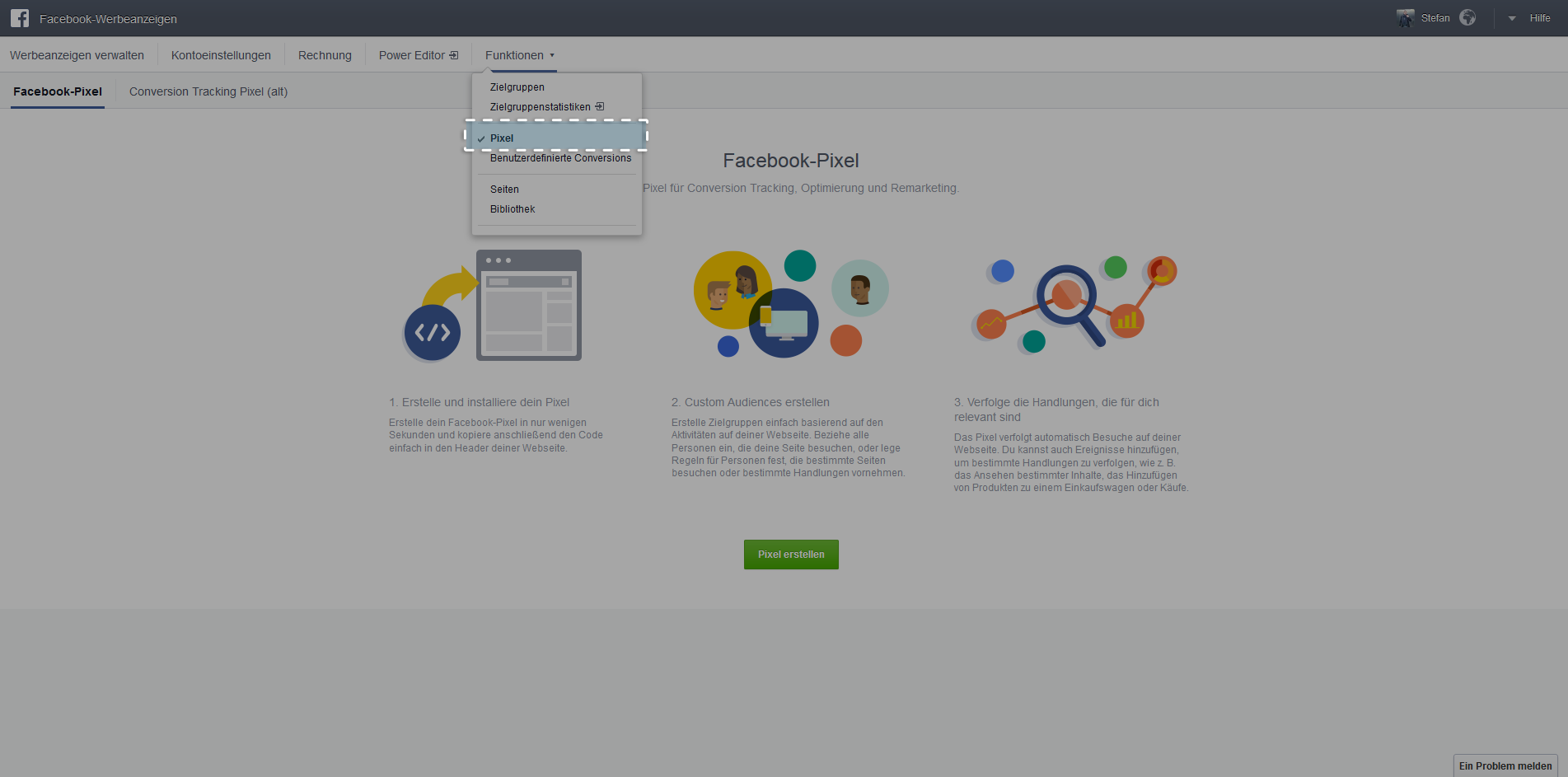
2.1 Open the Facebook pixel tab in the Ads Manager
2.2 Click „Activities“ > „Show Pixel Code“.
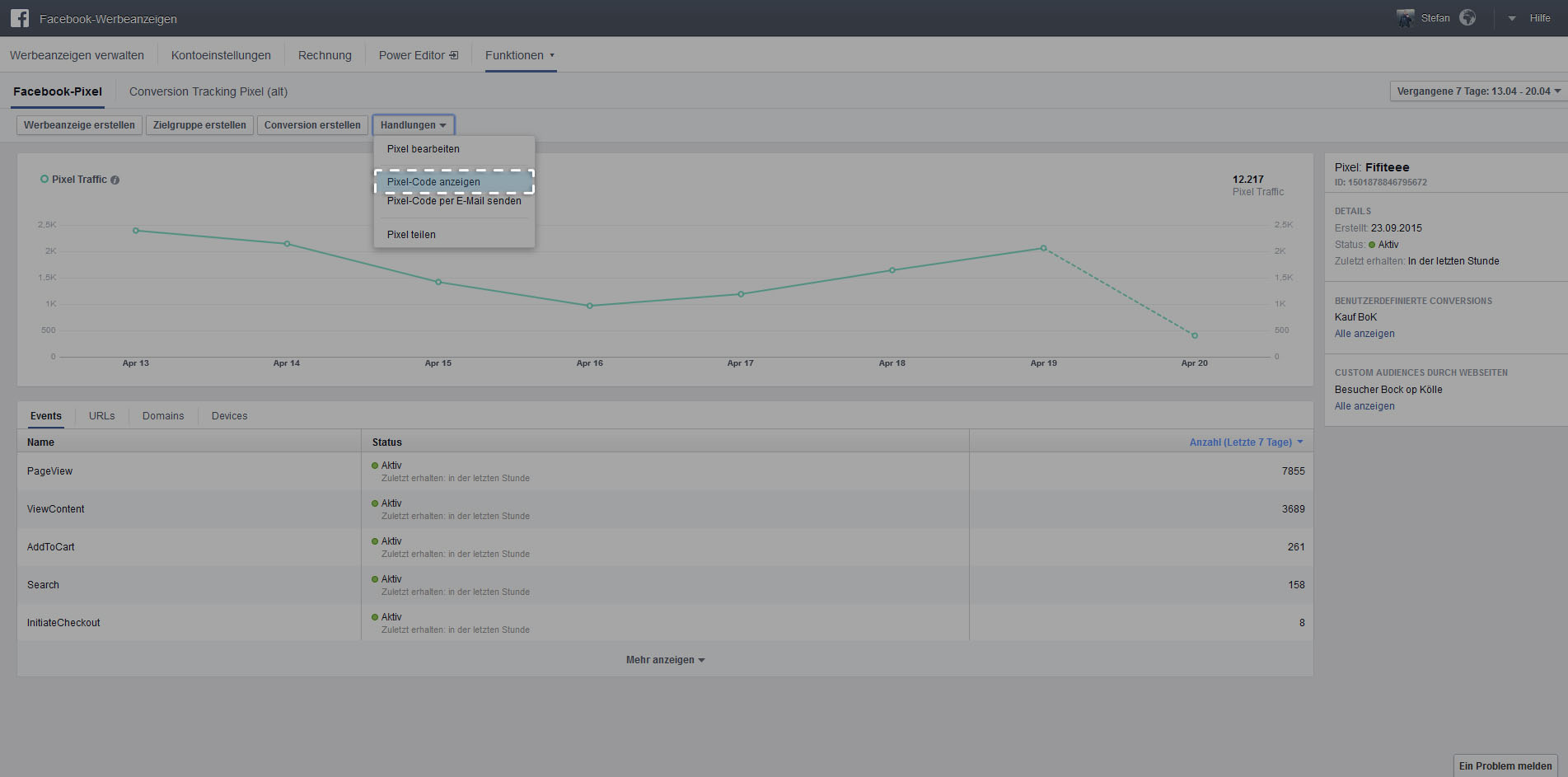
2.3 Select and copy the code
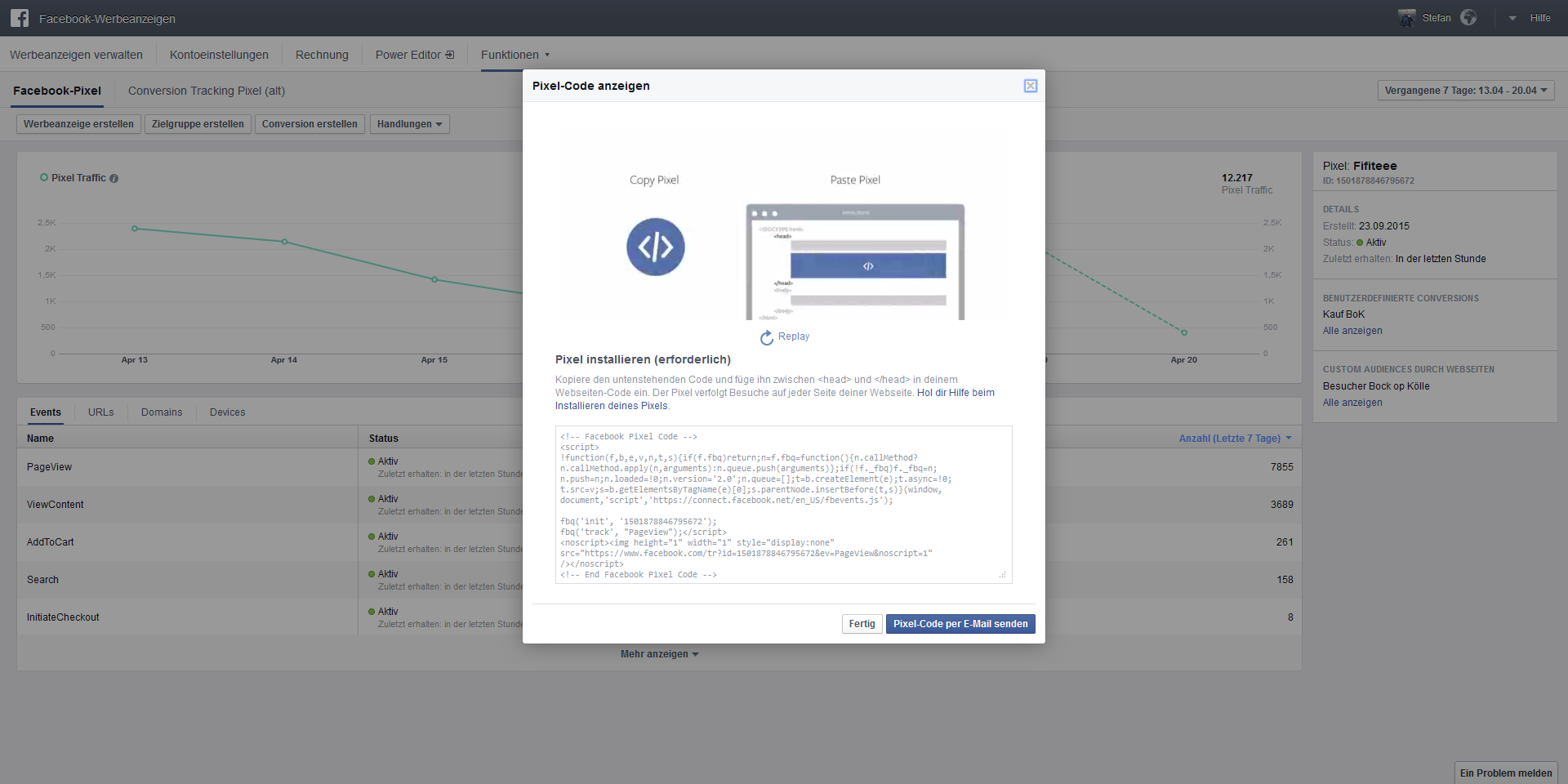
2.4 Click “Done”.
2.5 Add the code to the HTML code of your website on the page that you would like to track. Paste the Facebook pixel code between the <head> and <head/>in your website code.
Please click the right mouse button anywhere in the free area of your website and select “show source code”. You will find <head> at the top of the source code. If there is already a code between <head> and </head> you can paste the pixel code below.
If you would like to check the function of your pixel, you only need to visit the page on which you have placed the pixel. Provided everything is working properly, information will be send to Facebook and you will be notified about an activity on your Facebook pixel page. The status of your pixel will change automatically to active.
Should this not be the case, you can solve the problem with the Facebook pixel guide. However, the guide only works on Google Chrome.
Now that you have created and installed the pixel, you can add it to an existing or new Facebook ad campaign..
Choose a campaign objective in your Ads Manager (e.g. Send people to your website), enter your website link and add your Facebook pixel below.
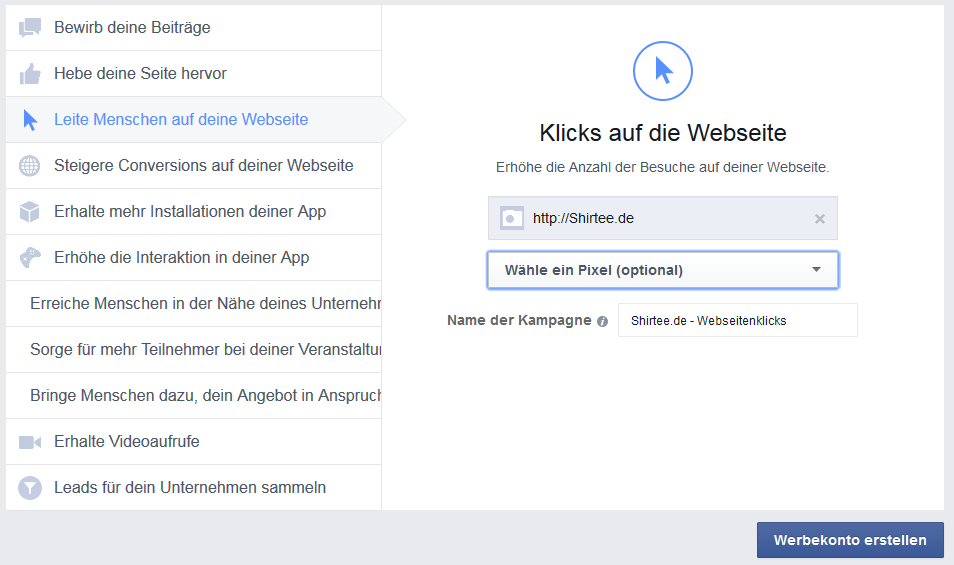
Merken
Merken
Merken



